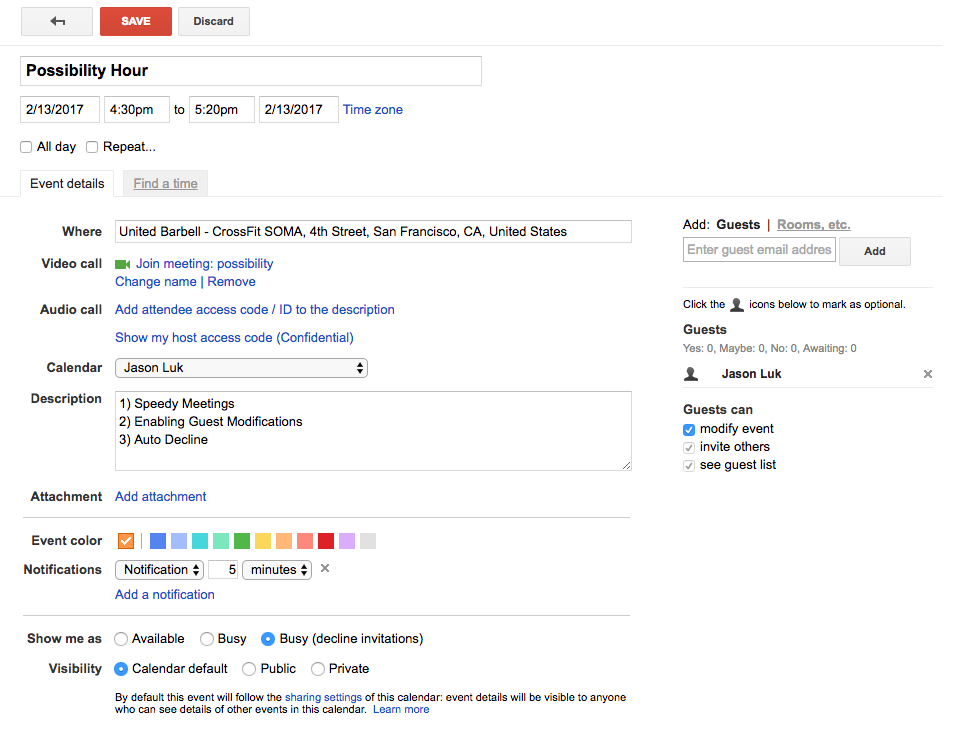3 Ways I Maximize Google Calendar.
I live and die by my Google Calendar and if something isn’t created on it then it’s not going to turn out. Below are the ways I’ve taken my relationship with the app to the next level:
Speedy Meetings
Have you noticed that service providers generally post availability in 25 or 50 minute increments? This allows them to stay on schedule and reset a bit before the next appointment. Why not do the same in your own life? While a meeting may not always end five or ten minutes ahead of schedule, I am putting out into the space what my intention is and people have noticed (based on actual feedback). Under Settings, the eighth item is “Default Event Duration” and underneath the dropdown is a “Speedy Meetings” checkbox.
Enabling Guest Modifications
A heavily under utilized feature, there’s a little checkbox that most people don’t notice under the guest list that allows invitees to “Modify Event”. I really like this feature for one offs in case someone else’s calendar isn’t up to date and they have a conflict so that they may shift to a different time or day. I find this incredibly helpful for a reoccurring series when someone is traveling or has a conflict so that they may own the reschedule.
Auto Decline Lab
I discovered this delightful possibility when I was served an “Amy has automatically declined your invitation due to a conflict”. When I mindfully single task, I am not constantly checking email to see something immediately, say a calendar invite. I like this as it gives me the ability to decline an invitation from someone: A) if they didn’t check my availability before scheduling and B) notify them immediately that I’m not able to flex that time slot. In terms of flexibility I would activate this for say a client engagement but not for when I’m at the gym. Under Settings, navigate to “Labs” and then you’ll see this as the second option to enable.
The screenshot above shows all three features above in action within a new invitation window.
In a team setting in which availability is shared, I schedule a meeting with a clear request and agenda to eliminate the back and forth of email swirl:
Email #1: “Do you have time to chat next week?”
Email #2: “Yes, my calendar is up to date.”
Email #3: “Oh great, how about Tuesday at 3pm?”
Email #4: “Yup that’s open!”
Or I will provide a timeframe of availability if to an outside party and request they send a calendar invite if a time works within that.
There are a number of other Labs and tricks out there, these are the ones that have really made a difference for me. Got a suggestion for my list? Let me know what else is possible!
Last Updated/Enhanced: February 2, 2017